SDK
In this section, you will find how to implement the Unico SDK in your web application for using the by Unico
The use of integrations that do not comply with the standards set out in this documentation may result in unexpected interruptions in the functioning of the system, which will not be covered or supported by Unico.
Examples: implement the SDK (iFrame) inside a webview, implement iFrame through an HTML tag, etc.
How to start
To use by Unico via the by Unico SDK, the first step is to register the domains, always using the HTTPS protocol, which will be used as the host to display the iFrame of the user's journey on by Unico.
Please inform the person responsible for your integration project or the Unico support team to carry out this configuration.
To start using the SDK, you need to install the Unico Web SDK. It's worth noting that “by Unico” uses the same SDK as IDPay:
$ npm install idpay-b2b-sdkWhen installing the Unico SDK package, deploy without specifying the version you are using so that your dependency manager always updates minors and patches to the latest version.
To check previous versions, go to https://www.npmjs.com/package/idpay-b2b-sdk?activeTab=versions.
Available methods
init(options)
This method initializes the SDK by pre-loading the assets, creating a more fluid experience for the end user. At this point, the token received as a result of CreateProcess must be sent.
Parameters:
options - is an object with the following configuration properties:
type
The type of flow that will be initialized. In by Unico we use the "IFRAME" option.
token
Receives the token of the process created. This token is important so that we can authenticate the journey and ensure that only authorized domains use it (it can be obtained when creating the process via API).
import { ByUnicoSDK } from “idpay-b2b-sdk”;
ByUnicoSDK.init({
type: 'IFRAME',
env: 'uat'// It will only be filled in if it is a test environment.
token,
});open(options)
This method opens the by Unico experience. For the IFRAME type flow, this function displays the pre-loaded iframe and starts the message flow between the client page and the by Unico experience.
Parameters:
options - is an object with configuration properties:
processId
Receives the ID of the process created. This ID is important so that we can obtain the details of the process and carry out the flow correctly (it can be obtained when creating the process via API).
token
Receives the token of the process created. This token is important so that we can authenticate the journey and ensure that only authorized domains use it (can be obtained when creating the process via API).
onFinish(process)
Receives a callback function that will be executed at the end of the by Unico journey, passing as an argument the process object with the following data: { captureConcluded, concluded, id }
const processId = '9bc22bac-1e64-49a5-94d6-9e4f8ec9a1bf';
const token = 'eyJhbGciOiJIUzI1NiIsInR5cCI6IkpXVCJ9.eyJzdWIiOiIxMjM0NTY3ODkwIiwibmFtZSI6IkpvaG4gRG9lIiwiaWF0IjoxNTE2MjM5MDIyfQ.SflKxwRJSMeKKF2QT4fwpMeJf36POk6yJV_adQssw5c';
const process = {
id: '9bc22bac-1e64-49a5-94d6-9e4f8ec9a1bf',
concluded: true,
captureConcluded: true
};
const onFinishCallback = process => {
console.log('Process', process);
}
ByUnicoSDK.open({
transactionId: processId,
token: token,
onFinish: onFinishCallback
});
// You can also close the SDK explicitly using the method below
ByUnicoSDK.close();The sequence diagram below demonstrates how to use the SDK and the API result from by Unico to configure the iFrame:
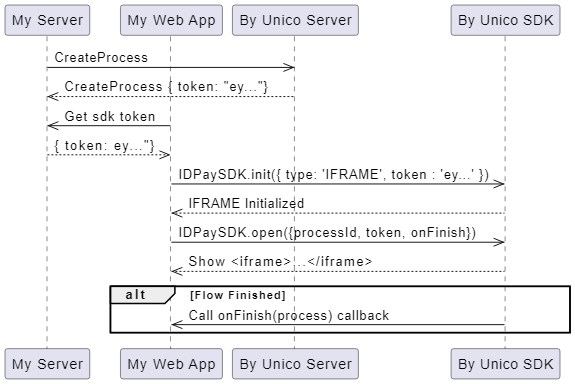
Security
Opt for the Iframe Solution with Auth Token Instead of CSP
After careful analysis of our needs and challenges, we have decided to adopt a solution based on iframes with authentication tokens rather than implementing a Content Security Policy (CSP). This choice was motivated by various considerations related to the security and flexibility required to meet our clients' demands.
Context and Challenges with CSP
Content Security Policy (CSP) is a powerful tool for protecting web applications against various types of attacks, such as Cross-Site Scripting (XSS) and code injection. However, when configuring a CSP policy, it is necessary to define a strict list of trusted domains. This approach is effective when the domains are fixed and predictable. However, for our clients, who often use dynamic and variable domains, this rigid configuration presents significant challenges.
Vulnerability with Dynamic Domains
Dynamic domains pose a substantial security risk when using CSP. When a client has domains that frequently change or are created dynamically, it would be necessary to constantly update the CSP policy to include these new domains. This not only increases maintenance efforts but also exposes the domains to which the CSP policy applies. Each domain added to the CSP policy is potentially a vulnerability point if not adequately managed.
Solution with Iframe and Auth Token
To mitigate these risks and meet the flexibility required by our clients, we opted to use iframes combined with authentication tokens. This solution provides an additional layer of security and avoids the need to expose or manage an extensive and dynamic list of domains.
How It Works
Secure Authentication: Each iframe is loaded with a unique authentication token for each transaction, ensuring that only authorized users can access the content. This token is verified in real-time, providing an additional layer of security and control.
Content Isolation: The use of iframes allows for the isolation of content in a separate context, reducing the risk of interference between different origins and mitigating potential attacks.
Flexibility for Dynamic Domains: By not relying on a static CSP policy, our solution easily adapts to our clients' dynamic domains without the need for constant updates to security policies.
Still need help?
Didn't find something or still need help? If you're already a client or partner, you can reach out through our Help Center.
Last updated