Overview
In this section, you will find an overview of how the Unico IDCloud platform SDK operates
Introduction
The SDKs from the Unico IDCloud platform aim to enhance the security of your business and your clients, even allowing you to personalize the user experience by applying your brand's visual identity. The SDKs abstract the complexity of handling the user's device camera and capturing images (Selfie and document), making life easier for developers and reducing the time to deliver the final product. Other advantages:
Liveness: The SDKs are used in conjunction with the Liveness capability to ensure that the user is alive at the moment of capturing the selfie.
Image Capture Accuracy: The SDKs have features that help the user obtain biometrically valid photos, reducing image drop rates compared to captures made by standard device cameras. SmartFrames are added, which are "key elements" that automatically adjust to the user's silhouette and screen proportions, allowing for better image capture.
Enhanced Security: Encryption features and protection against image injection, also including functionalities that prevent fraud, adapted to different camera modes. Security layers that work complementarily, both at the application level and in relation to the data transmitted between the SDKs and the backend. The SDK also includes code obfuscation, emulator blocking, and app bundle verification for the app executing it.
The image capture through the SDKs is just the first part of the journey. Therefore, it is extremely important to understand the basic concepts and how the biometric engine APIs work. For more information, see the REST API of the by Client.
Operational Diagram
The SDK (Client-side) is responsible for simplifying your integration with the Unico IDCloud platform, handling all the complexity of camera manipulation and image capture.
If the capture is successful, the SDK returns an object that must be sent to the biometric engine API, thus completing the biometric validation, as illustrated in the diagram below:
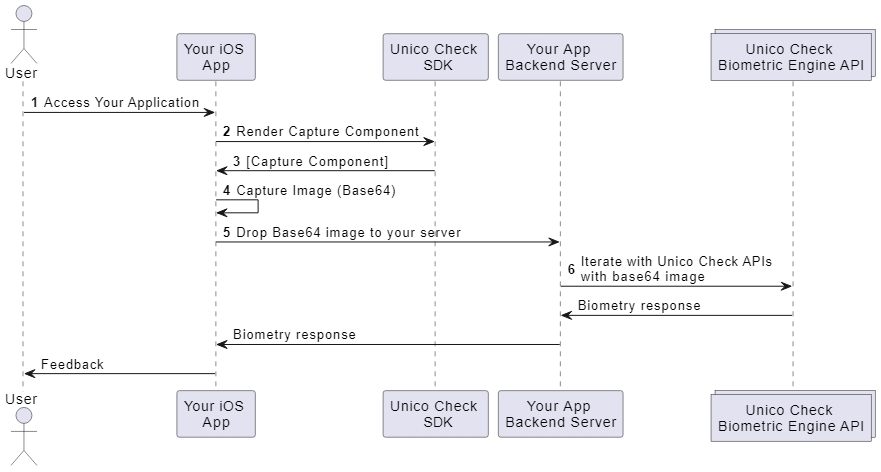
Your server interacts with the biometric engine APIs to analyze the image (through the By Client REST APIs).
Requirements Supported by Each Client SDK
Below are the necessary information and requirements officially supported by each Unico Client SDK:
Our support is restricted to applications developed directly on the native Android and iOS platforms, using their respective native modules, as well as the Flutter framework (if the implementation uses our plugin). At this time, we do not offer support for applications developed using hybrid frameworks such as React Native, Ionic, or other cross-platform development technologies.
Versioning of the SDKs
The SDKs of the Unico IDCloud platform follow semantic versioning, which means there is a version number in the format "MAJOR.MINOR.PATCH", described as follows:
Major Version (MAJOR): When making incompatible changes to the API;
Minor Version (MINOR): When adding functionality while maintaining compatibility;
Patch Version (PATCH): When fixing bugs while maintaining compatibility.
Still need help?
Didn't find something or still need help? If you're already a client or partner, you can reach out through our Help Center.
Last updated